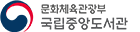NLK Project
Apply for Service
How to apply
Fill in the attached form as below and submit by clicking APPLY and you will be notified through your email.
download form NLK Digitized Materials Service GuideForm discription
1. Library Code Application
The form is for library code issuance. Fill in all items you can and submit form with the institution seal.
2. IP INFORMATION
Please write the IP to use service. You need to fill in both authorized IP and unauthorized IP.
- How to check authorized IP : access www.whatismyip.com/a> → check “Your Public IPv4 is”
- How to check unauthorized IP : Windows start key → “cmd” input/enter → “ipconfig input/enter” → check “IPv4 Address”
※ You can register up to 200 IPs.